WhatsApp Messenger has added new Happy Valentine’s Day stickers to enable users to enjoy today to the fullest, see how to download and share them.
With over 5 billion downloads on Google Play Store, WhatsApp remains the most popular messaging app. And its users are getting new stickers to celebrate the season.
The Happy Valentine’s Day stickers are free for all WhatsApp users. In this article, you will learn how to download and use the WhatsApp Happy Valentine’s Day stickers.
How to download Happy Valentine’s Day sticker packs for WhatsApp
- Go to the WhatsApp Stickers section by tapping on the emoji icon on the left side of the chat bar. Then, tap on the stickers option at the bottom right.
- Next, tap on the plus (+) option on the top-right corner of the stickers window. This opens a new window that shows all the available sticker packs on WhatsApp. The app comes with a list of default sticker packs but these do not currently include any Happy Valentine’s Day sticker pack.
- Thus, you will need to download extra packs that are specifically designed for Valentine. Here is how to get the best stickers you can share today from third-party providers.
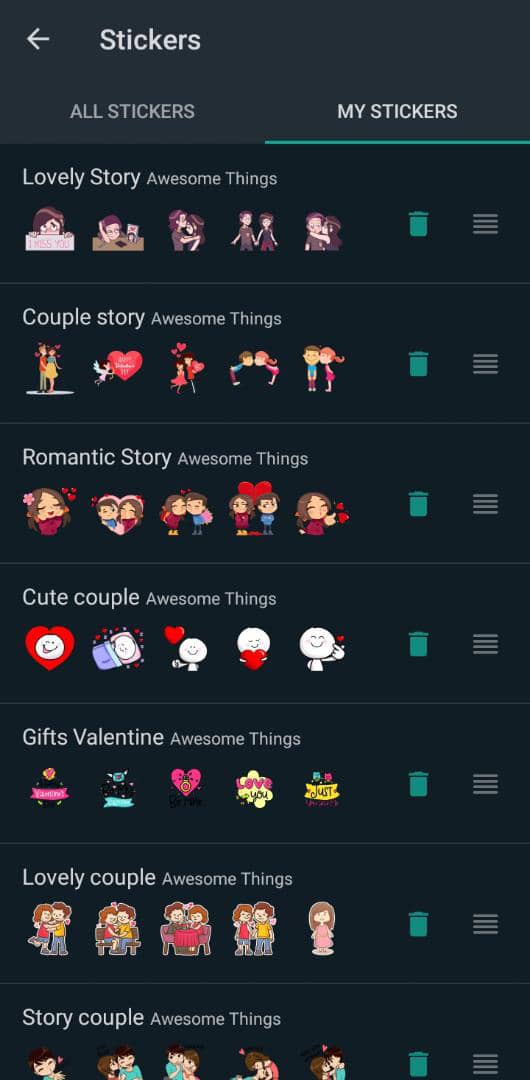
See also: Doctor Cupid: Ten epic ways to make the most of spending valentine’s day at home
How to download Happy Valentine’s Day packs for WhatsApp from third-party apps
- To download third-party sticker packs, after tapping on the plus (+) option on the top-right corner of the stickers window; scroll to the bottom. Tap on the “Get More Stickers” and this will lead you to Google Play store.
- Now, you can search for Happy Valentine’s Day WhatsApp stickers on Google Play store. You will see a list of apps that offer these WhatsApp stickers. Before downloading any of the apps, first, read reviews and check their star ratings.
- Once the download is complete, open the app. They usually provide the stickers in packs, tap on the + icon and follow the prompts to add the sticker pack to WhatsApp.
- When this is complete, you can easily find them by opening the WhatsApp Stickers section by tapping on the emoji icon on the left side of the chat bar. Then, tap on the stickers option at the bottom right.
iOS device users cannot download WhatsApp stickers from third-parties. However, when they receive stickers, they can save them to their stickers’ “favourite collection”. From here, they too can start sharing the stickers with loved ones.
Happy Valentine’s Day!

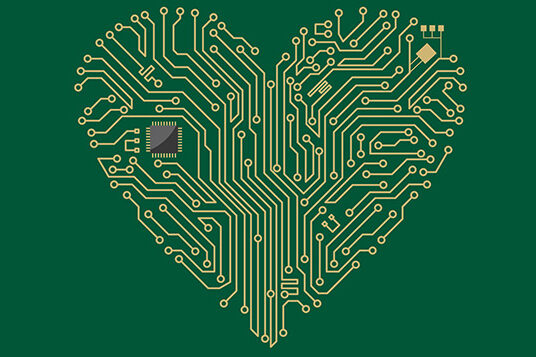
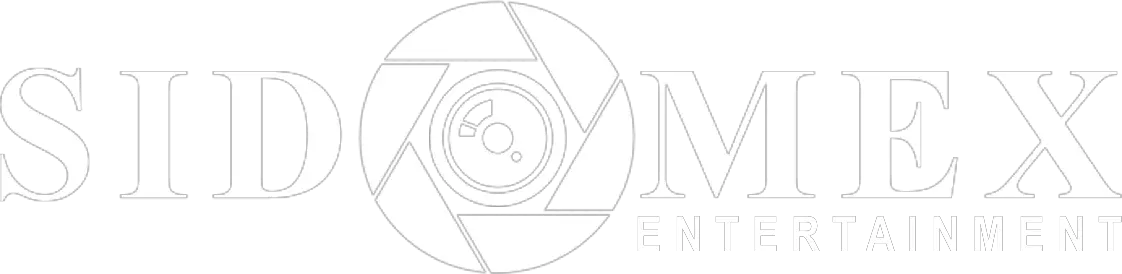

13 thoughts on “Download WhatsApp Happy Valentine’s Day stickers and share”