In this post, I will explain all the different methods that you can use to solve some common questions that users on the Airtel network ask. These include ‘how to transfer data from airtel to airtel’, ‘how to borrow data on Airtel’ and ‘how to check airtel data balance on Airtel’.
This post is a followup on our two previous articles on Airtel services, including:
- All Cheap Airtel Data Plans Codes 2020: Airtel night data codes, Airtel unlimited data codes
- How to check Airtel number, how to borrow airtime on Airtel, how to transfer airtime on Airtel
This post focuses on managing your Airtel data because everyone wants to get the best value for their money. Knowing how to do simple things like registering Airtel data PIN to prevent unauthorised misuse of your data, transferring data from Airtel to Airtel, check Airtel data balance, borrow data from Airtel when you find yourself short of data and needs to do something that requires you to have access to the internet, etc. will help you to be control of your data usage. So let’s get started.
How to share data on Airtel
With Airtel Data Sharing service, you can share your data with others provided they are on the Airtel network.
There are three ways to share Airtel data
- You can share data using the Airtel shortcode
- You can share data on Airtel Nigeria online
- You can share Airtel data without using the Internet
However, the sharing of data on Airtel requires you to set up your password for Airtel Smart Share activities. This enables you to prevent anyone from accessing your Share data option without your consent. So, let’s go through how to set up your Airtel Smart Share Data PIN or password.
How to set up Airtel Smart Share Data PIN
- Dial *141# to bring up a range of options, including;
1. My Offer
2 Data Bundles
3 N1500 / 6GB /7days
4 Social Bundle
5 Binge Plan
6 Gifting and Sharing
7 Video Packs
8 Recharge from Bank
9 Data Balance
- Choose option 6 and press send
- The next set of options that will appear are:
1 Change PIN (Default PIN-1234)
2 Data Gifting
3 Ask A Friend
4 Data Me2U
# Back
0 Menu
Choose option 1 and send
- Enter Old PIN
- Enter New PIN
- Confirm New PIN
- When that is done, you will receive a message that reads: “Dear Customer, you have successfully changed your PIN, New PIN ****.
- You can now attempt to perform any of the Smart Share activities.”
Now, you can share data on Airtel.
1. How to transfer data from Airtel to Airtel using shortcode
- Dial *141# and send
- The following on-screen options will appear
1. My Offer
2. Data Bundles
3. N1500 / 6GB /7days
4. Social Bundle
5. Binge Plan
6. Gifting and Sharing
7. Video Packs
8. Recharge from Bank
9. Data Balance
- Choose option 6 and send.
- The next set of options that will appear are:
1. Change PIN (Default PIN-1234)
2 Data Gifting
3. Ask A Friend
4. Data Me2U
#. Back
0. Menu
- Choose option 4 and send
- The next on-screen options are:
1. Change PIN (Default PIN-1234)
2 Send Me2U from existing allowance
#. Back
0. Menu
- Choose 2 and send
- Enter the recipient number and send
- Enter data allowance and send
- Enter the PIN and send
- After you will receive a confirmation message
2. Share Airtel data using online method
- Recharge your Airtel number with any of the data packs
- Visit the official Airtel website, https://www.airtel.com.ng
- Enter your name and mobile number
- Enter your Airtel Password or a one-time password sent to you via SMS from Airtel
- Once you have done this, you can log into Airtel
- Enter the number(s) that you want to share your Airtel Data with. You can add up to four numbers
- A confirmation message will be sent to you when you have successfully added your friend(s) to Airtel Data Balance sharing.
Warning: Ensure you check and check again the number you want to share the Airtel Data Balance with. Although you can delete a number sharing your data, what if you didn’t realise your mistake? It means another person will be using your data.
3. Share Airtel data using SMS (without using the internet)
You can share internet data via SMS. The process is as follows:
1.Send a text message with the word “SHARE” to 121
2. You will get a message from Airtel customer service which will contain these instructions:
-
- “ADD [SPACE] TEN DIGIT MOBILE NUMBER” to 121 e.g. “ADD 08023456789” and send to 121
3. You will be required to provide confirmation for sharing Airtel data code
4. After this you can begin to share your Airtel data balance with that particular number
How to delete a number from your Airtel data pack/How to unshare Airtel data
It is possible that you added a wrong number to your Airtel data list. It is also possible that you just wish to delete a number for whatever reasons.
Whatever the case may be, you can always delete a number from your data list if you so desire.
You can follow this procedure to delete a number from your data list
- Send a text message with the following information: “Del [phone number]” to 121. E.g. “Del 08023456789” and send it to 121
- You will be sent a message to confirm your action
- Confirm your action by responding to the Airtel service reply sent to you by 121
- Reply with “1”
Note that you can send up to 1GB data at once, and you can only make one transaction per day.
How to borrow data from Airtel
When you want to fill out a form online, send a CV or application, make an online call etc. you need data.
What happens if you don’t have data?
Just like being able to borrow credit, Airtel also gives you the option to borrow data when you are in need of it.
The shortcode to borrow data on the Airtel network is *500#, which immediately provides you with the appropriate response.
Let’s go through the process:
-
-
- Dial *500# and take note of the on-screen options that will appear, which include:
- Borrow Talk Time/Voice Bundle
- Eligibility and Help
- Borrow Credit
- Borrow Data
- Repay Loan
- Select option 3, “Borrow Data.” This is done by pressing 3 on your phone
- Press send
-
This will take you to the next set of on-screen options, which are:
You can borrow up to N*** (15% Service fee applies)
Select
5. N300/350MB
6. N200/200MB
7. N100/75MB
8. N50/40MB
- Select your preferred option by pressing the number assigned to the amount of data you wish to borrow
- Press send and you will immediately receive a message that you have been credited:
You have been credited with N***
9. Go back
The cost of data borrowed is placed beside the amount of data you wish to borrow.
Note: The amount of data you can borrow will be determined by your average monthly recharge amount. This means that the amount that can be borrowed will vary from one Airtel subscriber to another.
How to check data balance on Airtel
To manage your data properly, you can monitor how much data you have used at any given time.
To check your Airtel data balance, use any one of the following three methods, namely, using My Airtel App available on Android/iPhone, using Airtel self-care service, and using Airtel shortcode.
Let’s take it one after the other.
1. How to check Airtel data balance using My Airtel App
Download the Airtel App on your device.
For Android:
-
-
- Visit Google Play Store and download my Airtel App
- Sign up and log in with your Airtel mobile number.
- You can view the Airtel main balance, data balance and validity of data on the dashboard as it appears on the Airtel App.
-
For iPhone:
-
-
- Visit the App Store and download My Airtel App
- Sign up and log in with your Airtel mobile number.
- You can view the Airtel main balance, data balance and validity of data on the dashboard as it appears on the Airtel App.
-
2. How to Check Airtel data balance using the Airtel self-care service
-
-
- Visit Airtel self-care help online site https://www.airtel.in/s/selfcare?normalLogin
- Type in your mobile number and log in using the OTP (one-time-password) sent to you on your mobile number
- Your Airtel main balance and data balance on the self-care service will be displayed on the dashboard
-
3. How to check Airtel data balance using the USSD Code
Option 1 to check Airtel data balance
- Dial *121#
- Take note of the on-screen options that will appear, including
1. 4G Services
2. Buy Bundles & Services
3. Manage My Account
4. Borrow Credit & other self-services
5. Billing & Tariff
6. Bank Codes
7. KYC
* Next
- Select option 2, “Buy Bundles & Services.” This is done by pressing 2 on your phone
- Press send
- This will link you to the next set of on-screen options, which are:
# Previous menu
- Select option 1, “Data-Only Plans.” This is done by pressing 1 on your phone
- Press send
- You will see this message: “You will be redirected to the Data-Only Plans menu.”
- Click OK.
Another set of on-screen options will appear, which are:
1. My Offer
2. Data Bundles
3. N1500 / 6GB /7days
4. Social Bundle
5. Binge Plan
6. Gifting & Sharing
7. Video Packs
8. Recharge from Bank
9. Data Balance
-
- Select option 9, “Data Balance.” This is done by pressing 9 on your phone
- The message, “Dear Customer, you will receive an SMS with your data balance details shortly,” will appear, after which an SMS bearing your data balance will be sent to you.
Using shortcode to check Airtel data balance – Option 2
You can also dial *121*2# directly. This will take you straight to the on-screen options for Data Plans Only. You can follow the same process from then on.
Using shortcode to check Airtel data balance – Option 3
- Dial *140# and send
- The following message will appear: “Dear Customer, you will receive an SMS with your data balance details shortly.”
- An SMS will be sent to you with your Airtel data balance


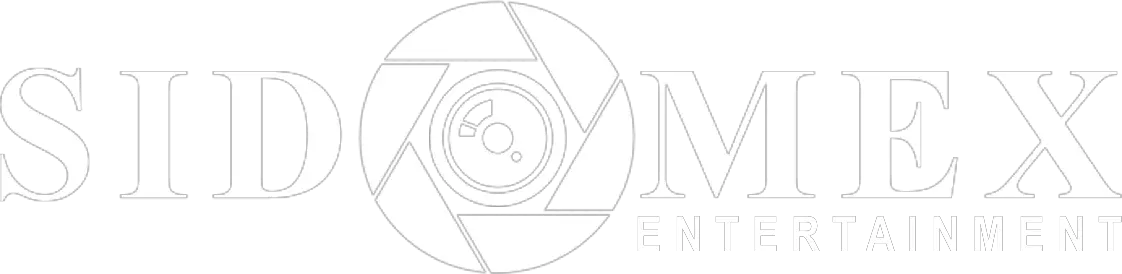
Well informed article
Nice
Thanks for this
Nice! Didn’t know you could share data on Airtel. I honestly thought only MTN had that